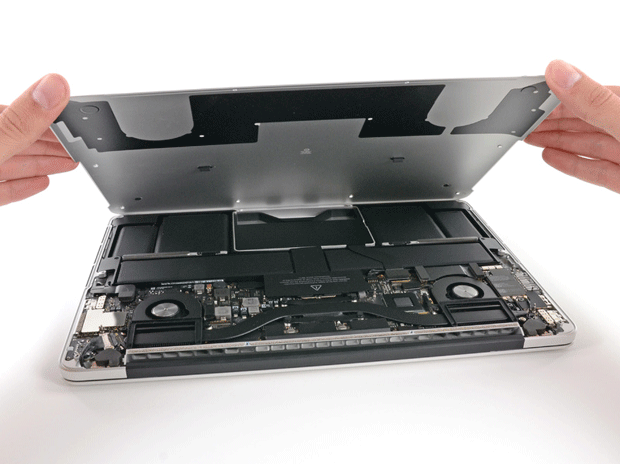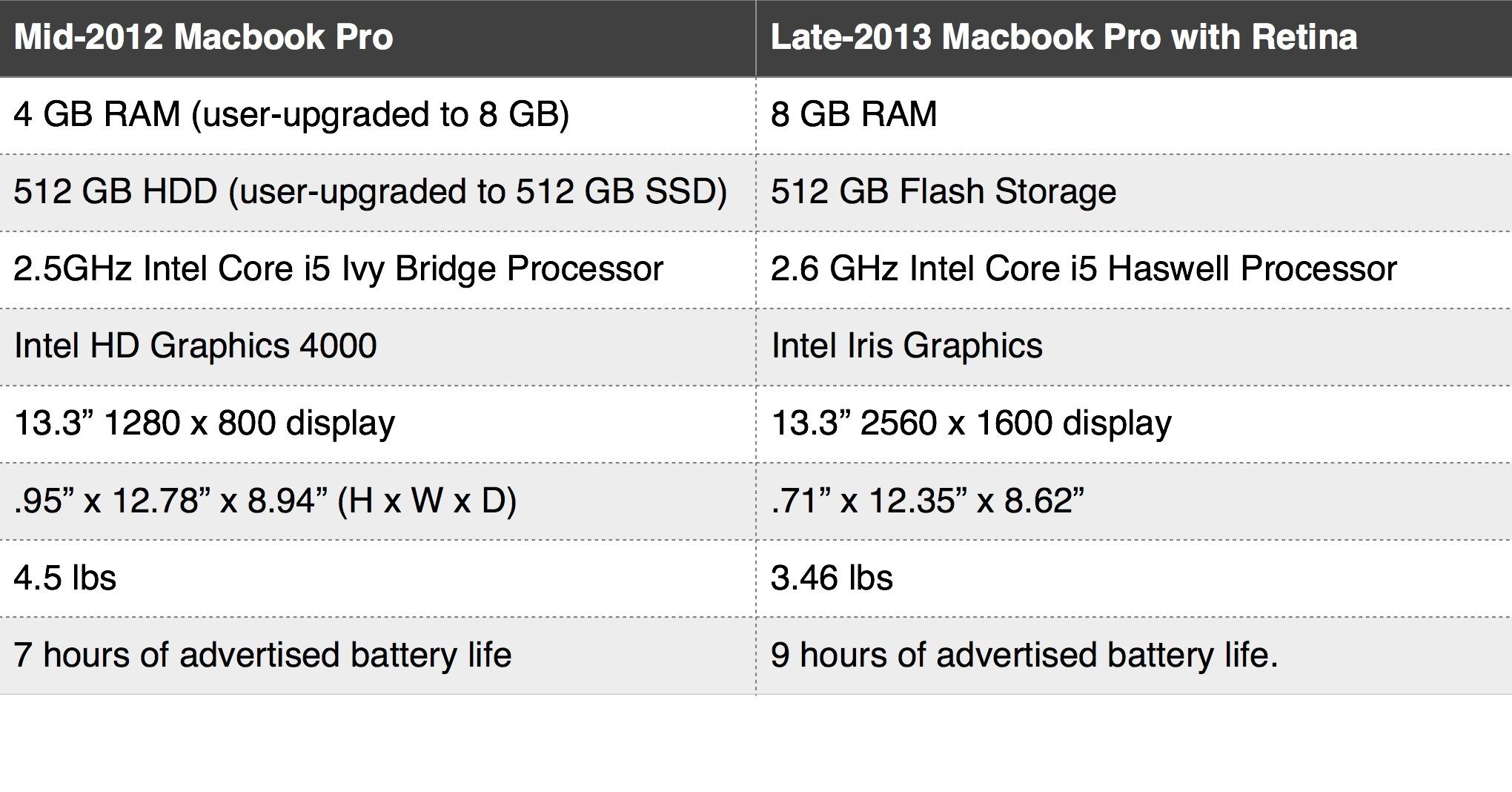The Retina Dilemma
September 16, 2014
Adolescents in the twenty first century spend a lot of time on their computers. For better or worse, computers are critical to both school work and entertainment, and having the most efficient experience is a definite priority.
In 2012, I bought myself a base level Macbook Pro to replace an aging PC. Through thousands of hours of use, I learned every nook and cranny of that laptop. This year, I upgraded to a refurbished 2013 Macbook Pro with the new Retina screen. Is the Retina display as good as people say it is? Is the one newer model year enough to provide a noticeable performance boost? For anyone considering upgrading their laptop, my recent research may prove to be useful.
The specifications of the two MacBooks are as follows:
Looking at the numbers, one can easily see that the new Retina Macbook Pro has minor improvements, with a faster hard drive and processor, improved graphics and battery life, a smaller and lighter body, and of course the mouth-watering Retina display.
But what does all of this mean in the real world? As someone who prides in still owning an old iPhone 4s, I am hesitant to upgrade simply due to bigger numbers on Apple’s website. However, when comparing the two computers side by side, the difference is tangible.
When researching the Retina Macbook Pro, one will quickly stumble upon angry threads and forums about common issues ranging from image retention and poor hard drives to software bugs. The only “bug” that I have noticed is the well-documented “sleep-wake issue”: the computer often fails to connect to known WiFi networks when waking from a low power state. Luckily, it is unlikely to be a hardware issue, and will probably be fixed in the next software update.
The new flash storage is a dramatic improvement – it is about 1.6 times faster than the upgraded Solid State Drive in the 2012 Macbook. If one were using the original hard drive, the flash storage should be expected to be a whooping eight times faster. For the Retina, this translates into startup times of fifteen seconds or less, and applications start almost instantly, while the Macbook with the original drive took 1-2 minutes to start up, with 10-20 second waits for applications.
RAM, or Random Access Memory, is used by programs to store and retrieve random data quicker than the hard drive can. Programs such as Photoshop are heavily dependent on RAM, and upgrading it is the cheapest and most effective way to improve computer performance. There is no noticeable difference between the two MacBooks in this category. However, when buying a Retina, remember that the RAM and the hard drive are now soldiered to the logic board, and are not user-upgradable.
The differences between the two processors and integrated graphics are only evident during gameplay and heavy video/audio editing. Beware: the 13inch Macbook Pro is not a gaming laptop. With that said, the new processor and graphics have resulted in a slightly improved frame rate while gaming.
The new Macbook Pro with Retina has seen a dramatically improved aluminum body. Not only is it smaller and lighter (while maintaining the same screen and keyboard size), but the ports have been moved and improved. On the left side, the power cable has been changed to the MagSafe 2, which seems to fit better than the former MagSafe power adapter. The Ethernet, Firewire and Thunderbolt ports have been replaced by two Thunderbolt 2 ports, which transfers data four times faster than USB. A USB 3.0 port, a headphone jack, and an internal microphone finish up the left side, while the right side consists of one USB 3.0 port, the SD slot, and a new HDMI slot to replace the SuperDrive. Although the lack of an Ethernet port can be a pain (Apple sells an Ethernet to Thunderbolt adapter for $29), the HDMI slot and the USB port on both sides is far more convenient than the previous setup.
Although one would expect battery life to be dramatically improved with the new computer, only a minor improvement has been noted. The battery in the refurbished laptop was by no means brand-new, but still 16 months younger than the 2012 Macbook. In any event, battery life in both laptops is around 7 hours for internet browsing, word processing, etc. and 1-2 hours when gaming.
And then we get to the Retina screen. The difference between the old and new screens is truly astounding. The difference between the screens could be compared to the difference between a printed document and a typewritten document. Pictures and text are rendered in amazing clarity, with no detail left unnoticed. Furthermore, color and contrast rendering have been dramatically improved. Unfortunately, many programs and webpages have not yet upgraded to a higher resolution, so most logos and games still appear pixilated.
So, should you upgrade to the new Retina MacBook Pro? The decision was an easy one for me – the simple fact that I spend about 2,000 hours on it per year, combined with my photo editing and light gaming, easily justify the improved screen and internal hardware. The casual internet user may have more trouble finding reasons to upgrade, especially when the hard drive and memory of an old computer can be upgraded for less than $300. In the end, it is not as much about the technical numbers as it is about the “feel” of the machine. Some things, such as user experience, just can’t be quantified.